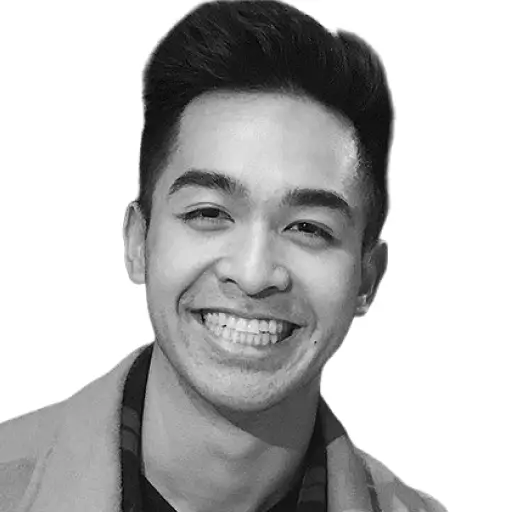Save time by automating custom alerts in the Meter Dashboard
Today, we’re pleased to announce that we’ve made exciting improvements and additions to our alerts, secure tunnels, authentication, and access features in the Meter Dashboard. These updates are available to all customers today. They enhance visibility, control, and security of Meter networks, saving significant time through improved customization options.
Improve visibility and control with custom alerts
Users can now create custom email alerts in the Meter Dashboard, ensuring important notifications about ISP degradation and WAN failover are surfaced in a real time fashion. Beta customers have used this feature to create custom email notifications, Slack notifications, and even text notifications so they never miss an important issue again. Alerts can also be sent to Incident Management platforms via email such as PagerDuty, OpsGenie, and more. We’ll continue to roll-out new alert categories in the coming months.
Protecting networks and improving the employee experience with ClientVPN
ClientVPN enables remote users to securely access an organization's internal network resources and applications. This allows them to connect to a company's network from any location. Quickly scale remote access by elastically handling spikes in remote work demand and provide a convenient, hybrid work environment for employees.
Improve network visibility with read-only access
In addition to our current role based access controls, we’ve introduced a read-only access role. This joins are already established roles, all defined below.
- Company admin: permission to view and make changes to all networks operated by an organization
- Network admin: permission to view and make changes to the network(s) they’ve been granted access to
- Network admin read-only: permission to view the network(s) they’ve been granted access to
- User: no permissions to view anything
| Role: | Permissions: | Control: |
|---|---|---|
| Company admin | Make changes View | All networks |
| Network admin | Make changes View | Select network(s) |
Network admin Read-only | View | Select network(s) |
| User | - | - |
To learn more, contact us. If you’re a customer, reach out to your account manager.